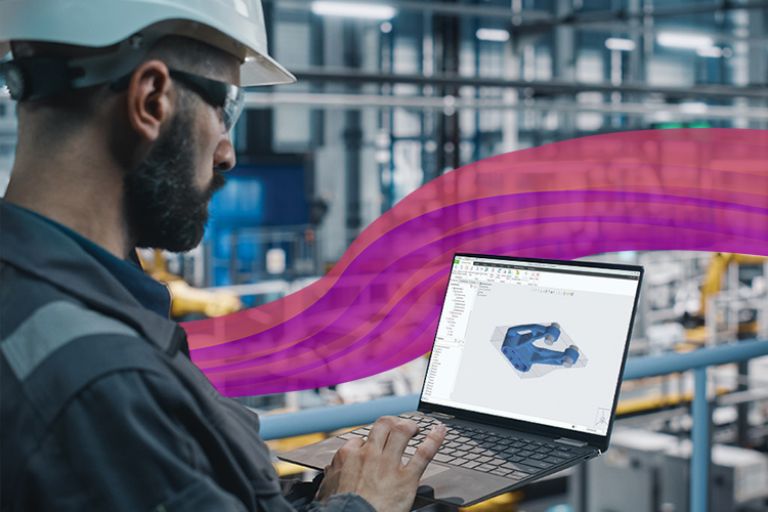Streamline your business processes and share product-related information
With PTC as a platform, companies can benefit from industry-leading solutions that provide accuracy, efficiency, and collaboration throughout the entire product lifecycle. PTC's CAD and PLM technologies not only reduce costs and improve product quality but also accelerate time to market, helping companies stay ahead of the competition.
The integration of these two solutions creates a powerful link between the R&D department and the rest of the organization, aligning perfectly.
Why CAD and PLM?
✓ Increase product quality: Automate quality workflows and track technical changes to maintain superior product quality. Problems or modifications can flow from production and service back to the engineering department, ensuring continuous improvement.
✓ Shorten time-to-market: By streamlining processes, improving collaboration, and providing real-time visibility into project statuses, products can be launched more quickly.
✓ Improve internal communication: Enhance collaboration among design teams, work more efficiently, and maintain consistency in designs. This ensures better coordination between design teams, manufacturing, supply chain, and service departments.
✓ Reduce costs: Minimize errors by centrally managing product-related data and responding promptly to purchasing and inventory needs.
✓ Increase customer satisfaction: High product quality and faster time-to-market ensure timely delivery of quality products to customers, contributing to improved customer satisfaction and retention. Create 3D visualizations of your products to encourage customer purchases.
PLM and CAD within an integrated IT architecture
A PLM system centralizes all product-related information and increases productivity within your company. It streamlines production processes and provides a bridge between engineering, R&D, service and the purchasing/supply chain department.
By linking your PLM system to a CAD system, you easily convert an engineering Bill of Material (BoM) to a manufacturing BoM. Furthermore, changes to products automatically flow through to production and errors encountered during the production process are pushed back to engineering.
If you then link your ERP to the PLM system, on the one hand the production department gets an overview of material stock. On the other hand, the purchasing/supply chain department can anticipate any shortages so that production planning is not impacted.
When you link that process to the after sales/service department, you can also push problems or errors in product design back to engineering. This creates a closed loop, allowing for continuous improvements and modifications to products.
The integration of the different departments is captured in a digital common thread and allows for data to flow through the different departments of you company.

How does racking manufacturer NEDCON use PTC Creo (CAD) and PTC Windchill (PLM)?
Given the complexity of their products, NEDCON was looking for an engineering solution that would help them encompass that complexity and ensure transparency and quality. They ultimately chose the PTC solutions CAD Creo Parametric combined with PLM Windchill.
Create stunning renders of your products
By linking your CAD designs to KeyShot, the solution can help your engineering, marketing, and service departments visualize your products in a photorealistic way and convince your customers to purchase these products even before they are produced.
KeyShot generates photorealistic renders of your products in different formats (photo, video, 3D, 4D,...) and for different purposes. For example, your customers can use the web configurator to configure and view products in their final form and context. KeyShot can also help design teams make adjustments to their products based on these renders.