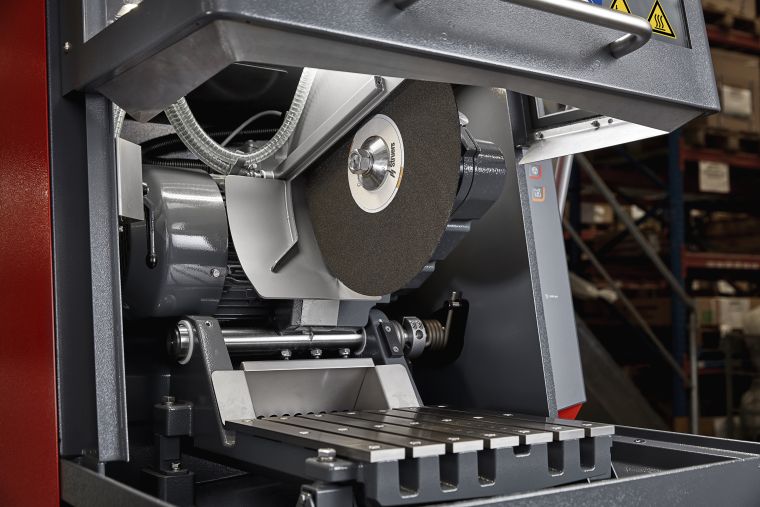The perfect tool for your calculations
PTC Mathcad Prime is a unique solution for solving, analyzing, documenting and sharing your engineering calculations quickly and easily. The user-friendly interface allows engineers and construction teams to capture and communicate critical knowledge.
Document your calculations in a technical textbook with natural, mathematical symbols. Present your work using numerous formatting options along with graphs, text and images in one single, professionally formatted document.
With Mathcad Prime, your mathematical calculations are presented in a visual and intuitive way that makes it easy to define, understand and manipulate the technical calculations with a user interface similar to a whiteboard.
In contrast to e.g. Excel, which requires many compromises to make the calculations fit into the cell format of the spreadsheet, a worksheet in Mathcad Prime is significantly easier to find your way around - even when you have not formulated the calculations yourself.
Benefits of Mathcad Prime
With Mathcad Prime, you get the capabilities that neither spreadsheets, word processors, presentation software nor programming applications can: It sets up complicated, technical calculations in a user-friendly format. Integrate these easy-to-use calculations with graphics, text and images in one simple and professionally presented interactive document.
In Mathcad Prime, consistency is ensured all the way through the calculations in relation to the selected unit system – e.g. SI.
Present your calculations and designs by integrating real-time updated calculations, text, graphics, and images into a single document.
The Excel component is an Excel sheet embedded in your Mathcad spreadsheet. By double-clicking on the component, you can create your spreadsheet as you normally would in Excel. When you close the component, all your work is saved in Mathcad.
Create templates that include all the content you need in a standard file and use them as the basis for new worksheets. It can, for example, be a spreadsheet for technical specifications.
Mathcad Prime allows you to write mathematical expressions and equations exactly as you would read and write them in any textbook. It strengthens the cooperation between the construction department and the company's other departments.
Many complex models require 3D views to provide a better understanding of construction and data. Create 3D polar, contour and surface graphics.
Mathcad Prime automates the process of integrating numerical and symbolic calculations. That way, you can visually see the formula even before entering the relevant values.
Write and integrate your own functions and customize the environment to suit your needs. You have unlimited options to define your own functions.
What you get with Mathcad Prime:

Natural math notation
Get easy access to math notations and symbols that make constructing equations simple. Enter equations exactly as they appear in a reference book, with the ability to use both English and Greek characters in standard math operations. Simplify your mathematical writing and create clear and precise equations with Mathcad Prime.

Intelligent units system
Mathcad Prime enables automatic recognition and conversion to uniform units, eliminating errors in unit conversion and rounding. Automate conversions between the imperial and metric systems and customize with custom units.

Advanced mathematical expressions
Mathcad Prime comes with +700 built-in math functions for both numerical and symbolic math. This makes it possible to solve a wide range of mathematical problems, including algebra, geometry, trigonometry, calculus, differential equations and much more. The symbolic properties help eliminate errors when performing complex calculations.

Documentation
Mathcad is not just an ordinary calculator; instead, it is a technical notebook that lets you combine text, math, graphics and annotations in a single spreadsheet.
Examples of functionality...
... for mechanics and thermodynamics
- Speeds and sizing
- Power calculations
- Torque and speed calculations
- Heat release
- Friction
- Dynamic systems
- Engine systems
- Springs
- Systems of linear/non-linear equations.
... for construction
- Tensions and strains
- Deformation calculations
- Loads resulting from earthquakes or wind impact
- Traditional beam analysis
- Heating and cooling
- Energy exchange by heat radiation
- Cross-sectional properties of laminate.
... for electromechanical disciplines
- Equivalent impedance and conductivity
- Signal propagation
- Filter design
- AC/DC circuit analyses
- Transform dimensioning
- Filtering of audio and image signals for special handling of selected frequency ranges.
Webinar: Intro to Mathcad Prime
In the webinar, our CAD and Mathcad Prime expert, Jan Claeys, gives you the insight into Mathcad Prime that you need.
Get practical insight into the biggest and strongest advantages of Mathcad Prime, how the tool works and how you can work with it in your business. The topics for this webinar include:
- Introduction to Mathcad Prime
- Demo of functionalities and options
- The interaction between Mathcad Prime and Creo Parametric

Let's have a talk!
Are you interested in hearing more about Mathcad and get more information or just have a non-binding conversation?
Fill in the form and one of our experts will contact you as soon as possible!